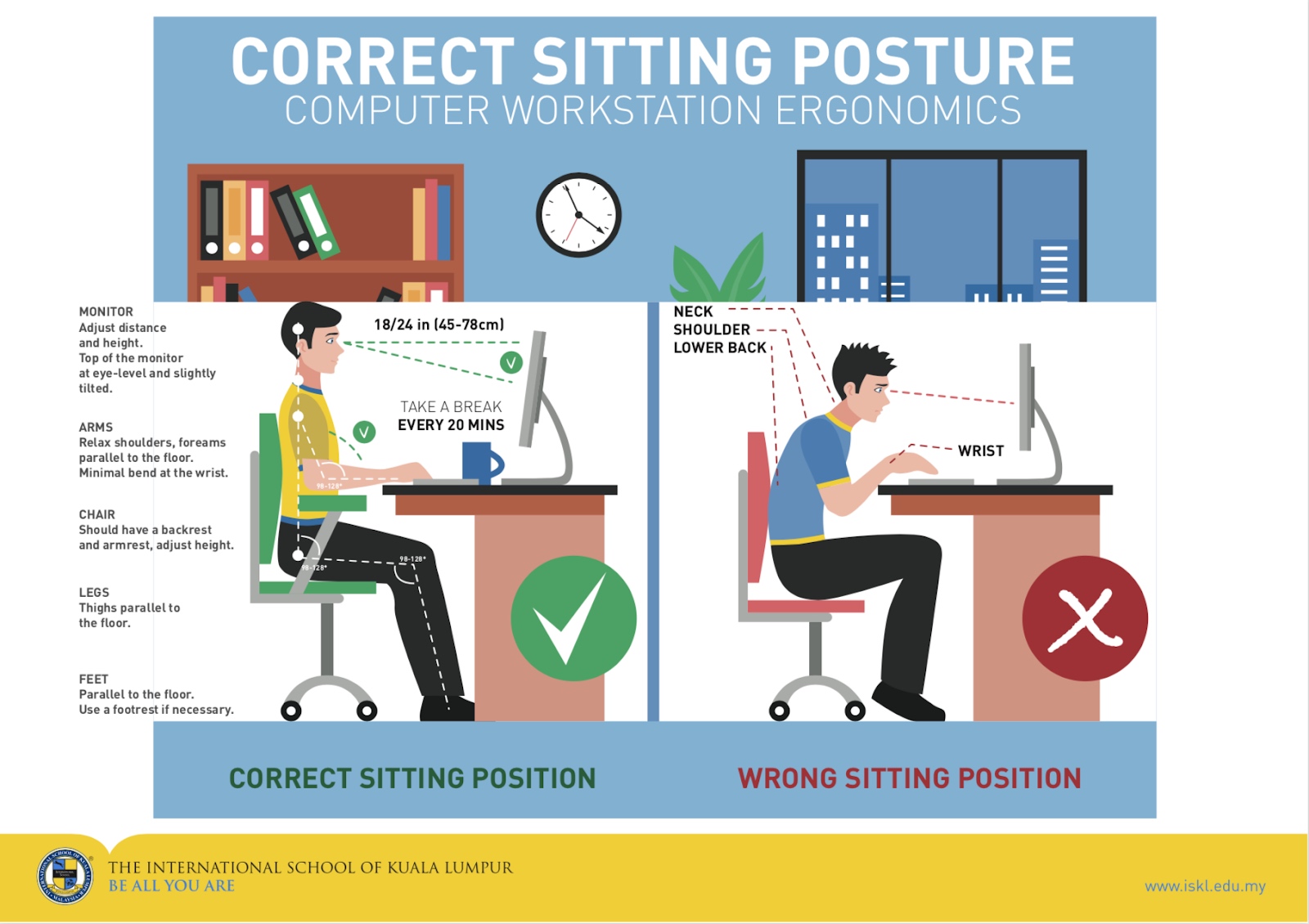
Each Wednesday, we will be sharing tips on improving your well-being, tackling mental health or physical challenges that are predominant during the Movement Control Order.
Here, Alexandra Martin, Health Care Coordinator for MS/HS Student Health Services, shares some techniques on avoiding eye and vision-related problems such as ‘Computer Vision Syndrome’:
“Are your eyes feeling tired? Sore? Dry? Do you have headaches? Blurred vision? Difficulty focusing? Are your neck and shoulders stiff or sore?
You may be suffering from Computer Vision Syndrome, a range of symptoms that occur due to prolonged use of screens. Looking at screens up close pushes our eyes and vision system to work harder, which leads to the above symptoms. When you are suffering from these symptoms, it affects your productivity. Trying out some of these prevention tips may help you work more efficiently, reducing the time needed to spend on the computer and decrease any unpleasant symptoms.
Preventions tips – While looking at screens is unavoidable. There are several strategies to help prevent discomfort from our screen exposure.
20-20-20 Rule – Every 20 minutes, look at something 20 feet (6 meters) away from the screen for 20 seconds. This procedure allows your eyes to relax, and although a short activity can make a big difference. Use these 20 seconds to get up, stretch, and walk around, if possible. Frequent activity breaks are a great way to refocus.
Computer Station Set-Up – Adjust your screen brightness and settings. Having a screen too bright will add to the glare and may strain your eyes. Having a screen too dark can make your eyes squint to see what’s on there. You can manually adjust screen brightness to a level that feels comfortable to you but keep in mind that as natural light changes throughout the day, the necessary illumination level may also change. Many computers have an auto setting, which will take this into account.
Try the Night Shift Mode, which changes the background light to a warmer color and can help reduce eye strain and improve sleep. To access this on an Apple computer, go into your System Preferences, click Display, and then Night Shift. You can select it to turn on automatically at night or adjust the times to work for you.
Keep your screen clean and consider your lighting. Try to avoid glare directly on the computer screen. If you study as the sun goes down and lose the natural sunlight, don’t forget to turn the lights on!
Think about your posture and how important it is to sit correctly in front of the computer screen. Position your monitor correctly, relax your shoulder and arms, choose a comfortable chair and make sure your legs and arms are parallel to the floor.
These little things may help reduce eye strain, make you feel more focused, and increase productivity. When you get things done more efficiently, it frees up your spare time for other essential self-care activities like sleep, exercise, and connecting with friends.”
We hope you enjoyed these Wellness tips. Do stay tuned for more advice and tips in the following weeks. Remember, if you have any questions do reach out to our school nurses for more information.
References:
Heiting, G. & Wan, L.K. (2017). How computer glasses can ease digital eye strain. Retrieved 2 November, 2020, from https://www.allaboutvision.com/cvs/
Chandler, M. (2020). How to create the ideal ergonomic workstation setup. Retrieved 2 November, 2020, from https://ergonomicshealth.com/ergonomic-workstation-setup/
Mobile Eye Clinic. (2020). Computer Vision Syndrome. Retrieved 2 November, 2020, from https://mobileeyeclinic.com.au/blogs/news/computer-vision-syndrome