Going to school today is certainly very different from how it used to be a few years ago. Due to the Covid-19 pandemic, teaching has been taken out of the classroom and done remotely on digital platforms. This shift to online learning means that our children are spending even more time in front of their computer screens than ever before. And as parents, you may be concerned about how to help your kids stay focused during virtual lessons.
At The International School of Kuala Lumpur (ISKL), there is a ubiquitous division of devices and their usage varies, depending on the student’s grade. Technology is always used with a purpose, primarily as a tool for education. The school also incorporates digital citizenship into all the lessons that harness technology.
To further help parents guide their children along their digital journey, a few of ISKL’s faculty members have come up with a few useful tips to ensure that students can continue learning productively and safely.
Tips For Successful Online Learning
Depending on the age of the child, setting a routine is useful to differentiate between study and break time. ISKL Elementary School (ES) Counselor Chris Wright noted that some of the younger children even put on their uniforms during lessons to show that they were “at school” except that learning was done virtually.
“Setting an alarm helps so that children do not spend too long on one single task. The students can then also look forward to taking a break, doing other activities or engaging in play time once they are finished with their lessons,” she explained. “Limiting distraction ensures successful online learning so a designated space for studying will allow students to focus fully on Zoom sessions or group learning activities,” Chris added.
Having a checklist or schedule is also useful for both parent and child as it gives a sense of accomplishment when a task is done, and helps students to stay organised and know what is coming up next.
Establishing Online Boundaries And Privacy
As our children use the Internet for schoolwork, they will also be going online to play games, use apps and connect with friends. Parents can teach children to use the Internet safely and responsibly. One of the most important things to learn is that children must never share private details that can identify them, said ISKL ES Counselor Emma Gedge.
“For example, while it is alright to talk about things which they like, they should never give out personal information such as their address. Some children may share passwords with their parents, but they must be careful never to share this information with friends or even teachers,” she said.
She also suggested that parents hold frequent discussions at home with their children so that they know what to do if they should accidentally share something they should not have. “Assure them that there is always somebody they can turn to, be it a parent, counselor, or teacher. The reverse also applies if they were to receive messages or information which they are not comfortable with, so that an adult can help them navigate the situation,” said Emma.
Have ongoing conversations about behavior online and remind children to be considerate of other people’s feelings. Before proceeding, always ask first:
T – Is it true?
H – Is it helpful?
I – Is it inspiring?
N – Is it necessary?
K – Is it kind?
Ensuring Time Away From The Screen
To promote online safety, ISKL ES Counselor Lynn Kogelmann suggested that parents play a proactive role and talk to their children frequently so that they know their parents are there for them. While school and keeping in touch with friends are important, it is just as crucial for kids to have time off screens for their mental and physical health.
“Parents can come up with an agreement with their children to regulate the time spent on devices. Try to build breaks into the day so that you can do things without a computer such as physical activities or sports. Brainstorm with your kids to come with a list of things which you can do together as a family,” Lynn explained.
To ensure that movies, books, TV shows and games are appropriate for your children, you can look up Common Sense Media, a platform that offers age-based reviews, she added.
Another common issue is games: children will be exposed to all sorts of games along the way and how they interact during play is a skill which they can work on as they adjust their behaviour and socialise online. “When supervising or choosing a game, parents should consider details such as recommended age, restrictions, number of players, whether in-app purchases are made and the language they use during play,” said Lynn.
Technological Help
Sometimes when we least expect it, technology fails us. When troubleshooting, there are some basic steps to follow. “It could be as simple as closing and reopening an app, or shutting down and restarting a device to get back to your last page before the system hung. Check your app settings and system preferences to see if they are correctly installed,” said ES Tech Coordinator Steve Katz.
If all these methods do not work, try looking up on Google for a solution, failing which, you can always email Tech Coordinators Steve and Max Wright, copied to the homeroom teacher. Do include full details such as the type of device used, explanation of the problem and if possible, a screenshot for them to have a better idea of the issue.
ES Library Resources
At ISKL, we are readers and we use all means available to nurture the love of reading in our students. ES teacher and librarian Catherine Bae has prepared a list of useful links out on the ISKL ES library website that offer book recommendations and reviews for ISKL students and parents. Our ES Library is always keen on students and parents sharing book reviews and favorite stories.
Caring Educators



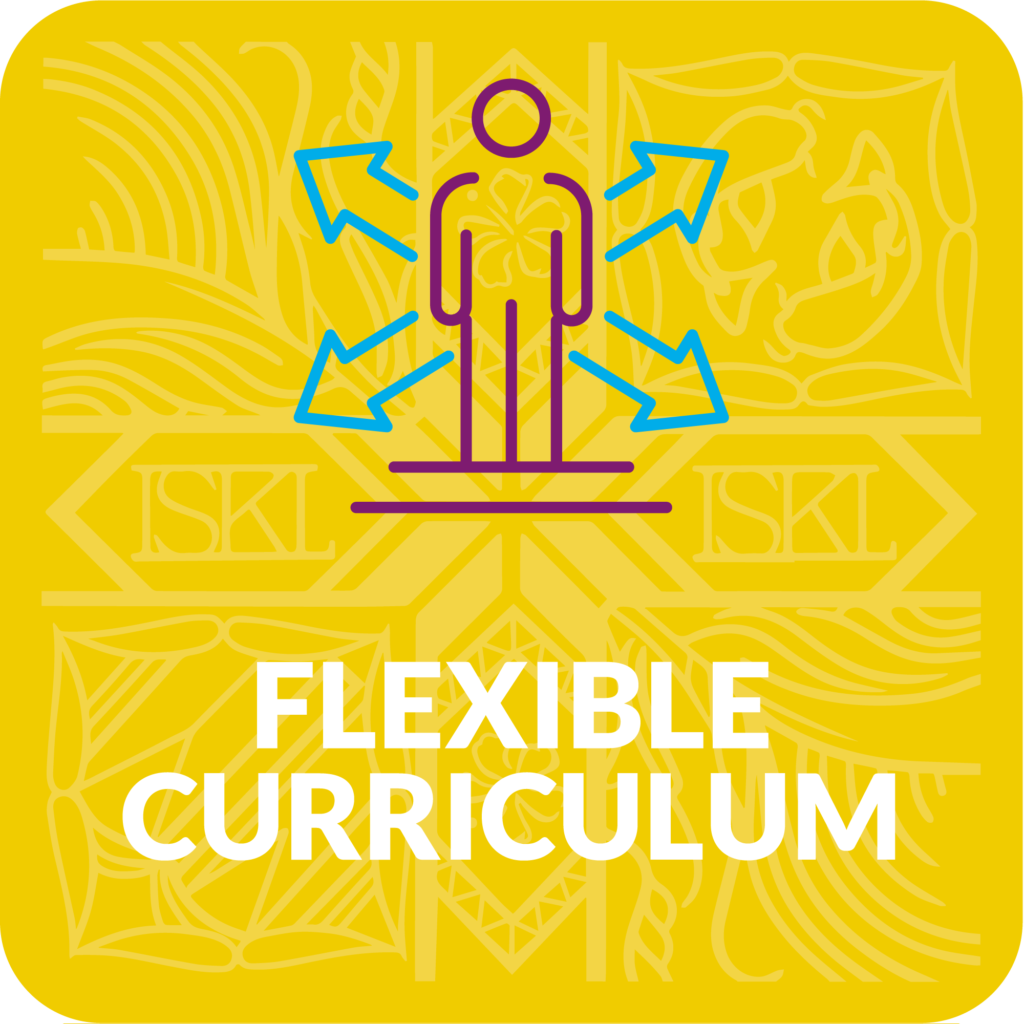 A conducive learning environment and healthy family support system are equally important for the social and emotional well-being of our students. It can be challenging as parents themselves need to learn new technologies and get acquainted with the devices and different content available in this digital age.
A conducive learning environment and healthy family support system are equally important for the social and emotional well-being of our students. It can be challenging as parents themselves need to learn new technologies and get acquainted with the devices and different content available in this digital age.